7 great productivity tools and apps
There are so many apps out there which are designed to make life easier and more productive that it’s sometimes hard to see the wood for the trees. Here are a few of the most user-friendly apps which I’ve found can make the biggest difference on a day-to-day basis.
For Document collaboration: Google Docs
Google Docs is a fantastic tool which allows you to share documents and collaborate with others in real-time. It’s basically a word processor which cleverly eliminates the need to save and email files to and from when more than one person is working on them. There’s a partner product called Google Sheets which provides the same benefits with spreadsheet functionality.

For Shared document storage: Dropbox
Dropbox is an online storage locker that keeps files, pictures, documents, videos and more so that you can access them anywhere. Dropbox can be accessed on different devices and makes it easy to share files and collaborate. It allows users to online edit documents in Word and Excel formats. The basic version is free with chargeable upgrades.

For project management: Asana
Asana is a great organisation tool with fantastic project management capabilities. It’s user-friendly interface makes it easy to organise and collaborate and there’s a handy timeline feature to help you map out project schedules and create dependencies between tasks to identify relationships. The basic version is free with chargeable upgrades.

For task management: Trello
Trello is one of the best task management apps to manage everything from large projects to individual tasks. The Kanban board approach makes it super convenient to organise and manage your day, week or month, enabling users to plan, assign and track progress of tasks. The basic free version has tonnes of functionality to suit most users, with a business class version also available.

For notes: Evernote
Evernote is the MVP of note-taking apps! It’s been around for ages and has benefited from tonnes of updates and additional features during that time. Allowing users to make notes ranging from from quick Post-it-style reminders to in-depth research and presentation material, it’s a great resource which also enables collaboration. It has unlimited storage space, unlimited sync, a web clipper feature and space for up to 250 notebooks.
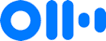
For transcription: Otter
Otter is an incredibly useful app which saves hours when you need to transcribe a recording. If you’re ever in a meeting and need to take notes, simply record using the Otter app and you’ll get an automatic transcript (available in various formats) which can edit on the fly and export. Never worry about missed meeting minutes again!

For blocking distractions: Freedom
Freedom is a nifty tool that enables you to block those pesky sites and apps that you tend to sneak onto when you should be finishing a piece of work. If you’re a bit of a procrastinator, use Freedom to set up a list of websites or apps you want to block while you’re focussing on a specific task and bingo. Nothing to lure you away from the job in hand. It blocks websites and apps on all of your devices, simultaneously. And there’s even a lockdown mode, which makes it impossible to edit your blocklists while a session is active!
Productivity tools like these are fantastic and can make a huge difference, but they’re not a silver bullet. If you’d like to find out how I can free up some of your precious time to be more effective, get in touch at martha@mnvirtualassistant.co.uk. I’d love to help.